IOS SDK Documentation
Introduction
Precision Sample brings efficiency and automation to online sampling with our Opinion Network, the world’s first, open, and customizable online sampling platform. Our Buyer and Supplier APIs provide a simple way to connect Buyers to millions of highly vetted survey participants and Suppliers with Buyers around the world and demand of millions of completes annually. By specifying a set of demographic qualifications and quotas, buyers can target a wide or very specific population on a topic of your choosing. As a supplier, you get fine grain control over your survey matching and business relationships on the platform.
IOS Integration Steps
Before you begin it is required to add the opinionetworkSDK.xcframework to your project’s frame group. In-order to do same follow the below steps to how to add library
1. Add the framework to your project source directory
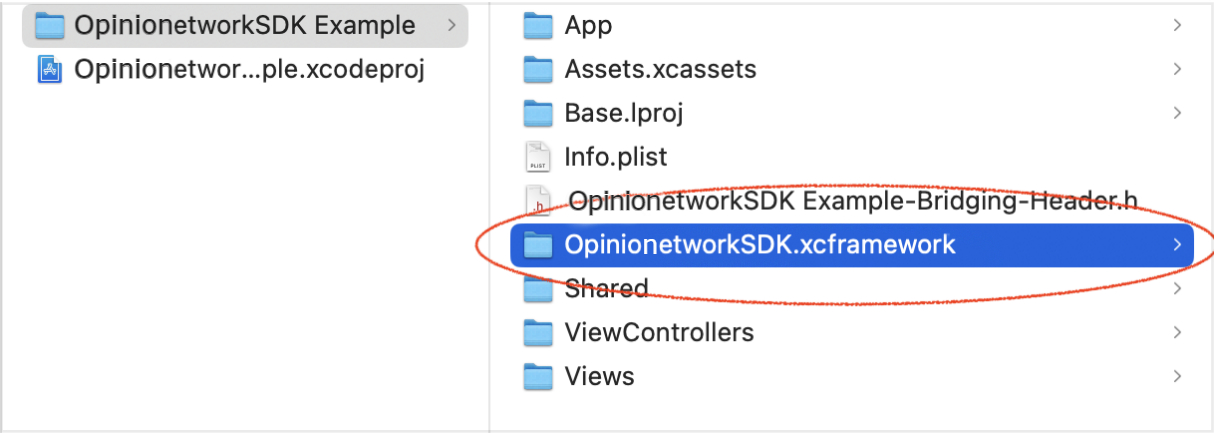
2. Now open your project file then select the target/Build Phases/Link Binary With Libraries
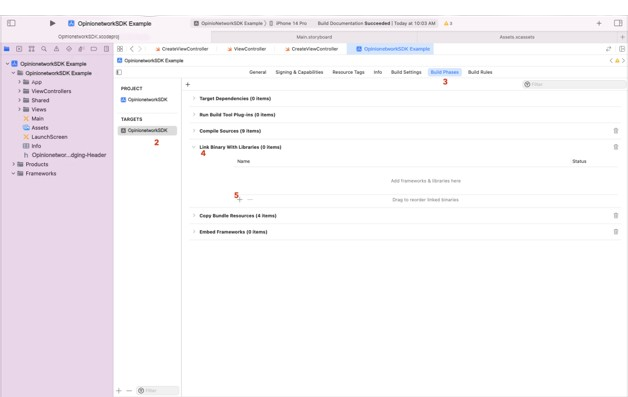
3. And click on + to add framework, it pops up a dialogue where you need to select Add Other.. from the dropdown. Now from the options you select Add Files..
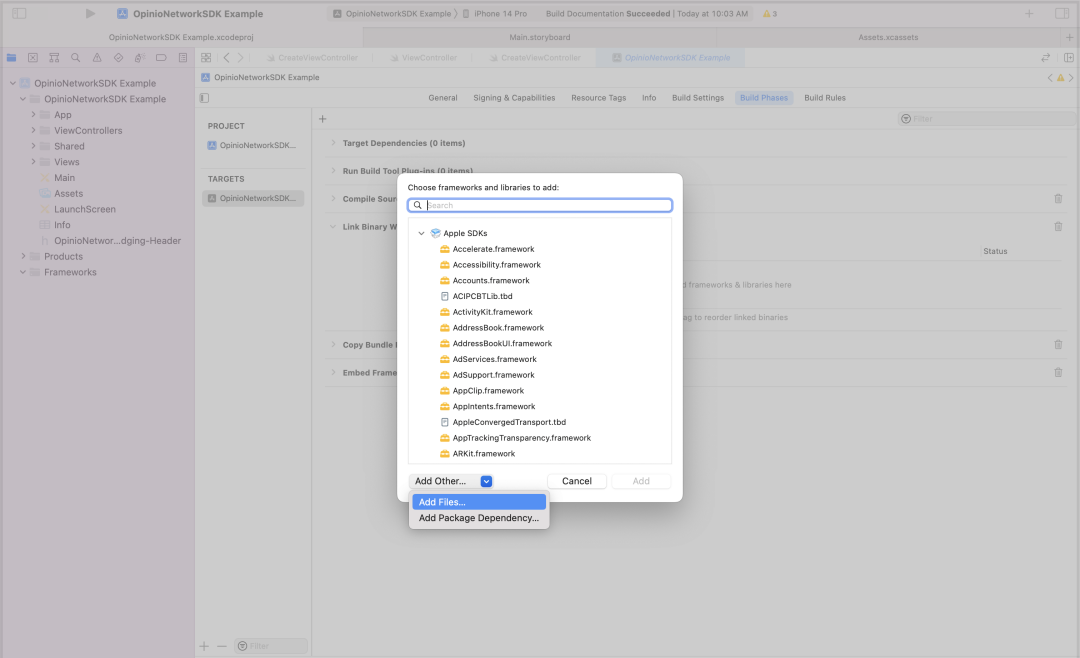
4. Now choose the directory initially where you have place the opinionetworkSDK.xcframework. You are all set to use the framework
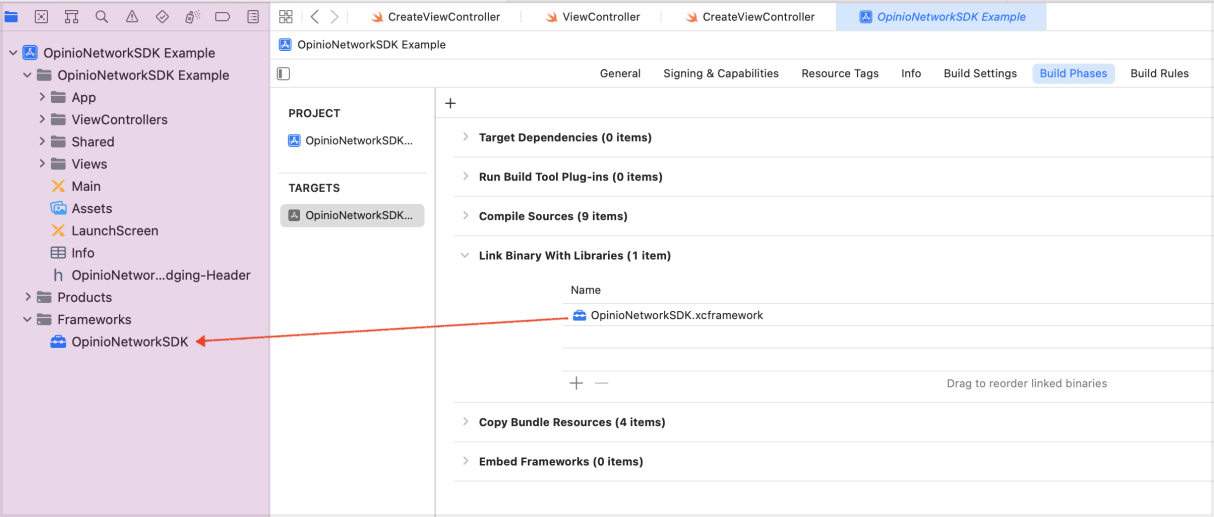
Views
Registration View
This method will return a customized registration view to be used to register user into the Infinity platform
Parameters
| Input parameter | Description | Data Type | Required | Values |
|---|---|---|---|---|
| appKey | App Key Provided By Us | Unique Identifier | Yes | Accepts a GUID, sample value: 21cc77ea-796a-4027-bd83-859db4147955 |
| extMemberId | Member Identifier on the partner site | String | Yes | Can be any values. Ex: 11213213 or AD1214 |
| rid | White Label Partner Id | String | Yes | Accepts only integer values in String. << contact support for the partner ID>> |
| submit Button Color | Color Of The Submit Button | Color | Optional | Accepts any color, ex:Colors.grey |
| submitButtonText | Text Of Submit Button | String | Optional | Can be any text value, Ex: Join Now |
| textFormFieldRadius | Radius Of The Form Field | String | Optional | Accepts value of the radius of form field in text, ex:- 10.0 |
| txId | Transactional Id to be returned on post backs | String | Optional | Can be any values. Ex: 12343 or YD12e3w |
| activeDropdownColor | Color Of The Active Item In Dropdown | Color | Optional | Accepts any color, ex: Colors.grey |
| backgroundColor | Color Of The Background | Color | Optional | Accepts any color, ex: Colors.grey |
| buttonBorderColor | Color Of The Button Border | Color | Optional | Accepts any color, ex: Colors.grey |
| inActiveDropdownColor | Color Of The Inactive Item In Dropdown | Color | Optional | Accepts any color, ex: Colors.grey |
| submitButtonBorderColor | Color Of The Button Border | Color | Optional | Accepts any color, ex: Colors.grey |
| submitButtonTextColor | Color Of The Submit Button Text | Color | Optional | Accepts any color, ex: Colors.grey |
| textFormFieldBorderColor | Color Of The Form Field Border | Color | Optional | Accepts any color, ex: Colors.grey |
| loadingCircleColor | Color Of The Loading Circle | Color | Optional | Accepts any color, ex: Colors.grey |
Sample Code Snippet:
Screenshots
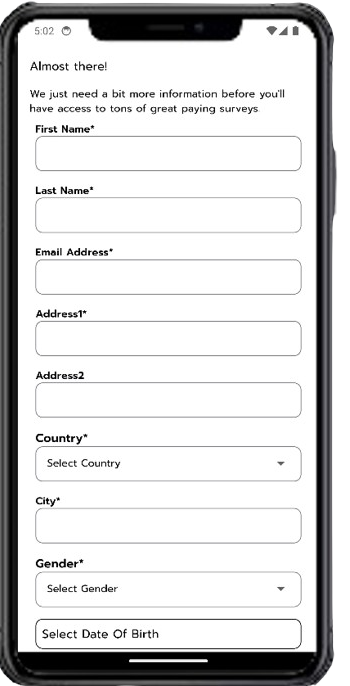
.png)
Surveys View
This method returns a customized survey view exclusive for the individual user..
Parameters
| Input parameter | Description | Data Type | Required | Values |
|---|---|---|---|---|
| appKey | App Key Provided By Us | Unique Identifier | Yes | Accepts a GUID, sample value: 21cc77ea-796a-4027-bd83-859db4147955 |
| guid | Guid Of The User | Unique Identifier | Yes | Accepts a GUID, sample value: 21cc77ea-796a-4027-bd83-859db4147955 |
| companyLogoURL | Url Of The Company Logo | String | Optional | Accepts any Logo Url |
| companyName | Name Of The Company | String | Optional | Accepts any text values, ex: OpinioNetwork |
| surveyCardColor | Color Of The Survey Card | Color | Optional | Accepts any color, ex: Colors.grey |
| companyTextColor | Color Of The Company Text | Color | Optional | Accepts any color, ex: Colors.grey |
| appBarColor | Color Of The App Bar | Color | Optional | Accepts any color, ex: Colors.grey |
| surveyButtonColor | Color Of The Survey Button | Color | Optional | Accepts any color, ex: Colors.grey |
| surveyButtonTextColor | Color Of The Survey Button Text | Color | Optional | Accepts any color, ex: Colors.grey |
Sample Code Snippet:
Screenshots
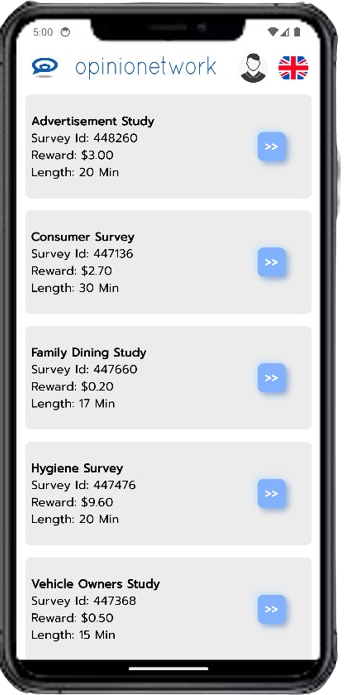
Survey History View
Parameters
| Input Parameter | Description | Data Type | Required | Values |
|---|---|---|---|---|
| guid | Lead’s Unique Identifier | uniqueidentifier | Yes | Accepts a GUID, sample value: 21cc77ea-796a-4027-bd83-859db4147955 |
| appKey | App Key Provided By Us | uniqueidentifier | Yes | Accepts a GUID, sample value: 21cc77ea-796a-4027-bd83-859db4147955 |
| headingName | Heading Text of the Survey History View | String | Optional | Accepts a text, ex: Survey History |
| surveyHistoryCardColor | Color of the Survey History Card | Color | Optional | Accepts any color, ex: Colors.grey |
| companyTextColor | Color Of The Company Text | Color | Optional | Accepts any color, ex: Colors.grey |
Sample Code Snippet:
Screenshots
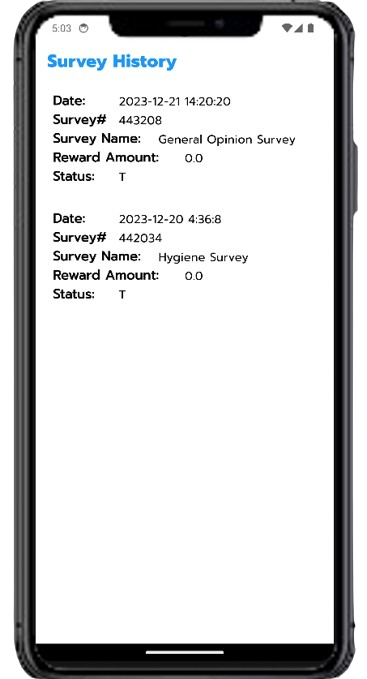
Functions
Create User
This method will register user on Infinity platform, so that we will show surveys exclusively.
Parameters
| Input Parameter | Description | Data Type | Required | Values |
|---|---|---|---|---|
| appKey | App Key Provided By Us | Unique Identifier | Yes | Accepts a GUID, sample value: 21cc77ea-796a-4027-bd83-859db4147955 |
| rId | White Label Partner Id | integer | Yes | Accepts only integer values. << contact support for the partner ID>> |
| txId | Transactional Id to be returned on post backs | String (50) | No | Can be any values. Ex: 12343 or YD12e3w |
| extMemberId | Member Identifier on the partner site | String (50) | Yes | Can be any values. Ex: 11213213 or AD1214 |
| country | Country of the member | String (250) | No | Can be any values. Ex: USA or CA. For other available Country Codes to pass please refer to end of the document Appendix A. |
| state | State of the member | String (50) | No | Can be any values. Ex: Texas or TX |
| firstName | First name of the member | String (250) | No | Can be any values. Ex: Donald or Donald II |
| lastName | Last name of the member | String (250) | No | Can be any values. Ex: Smith or Smith Jr |
| emailAddress | Email Address of the member | String (250) | No | Can be any values, but a valid email address regular expression is applied |
| zip | Zip code of the member | String (10) | No | Can be any values like 80255 |
| gender | Gender of the member | String (1) | No | Accepts either M (for male) or F (for female) or N (for non-binary) |
| dob | Date of birth of member | String (20) ex: 04/14/1975 | No | Values should be in the MM/DD/YYYY format |
| address1 | Address 1 of member | String (500) | No | Any string values up to 500 char length |
| address2 | Address 2 of member | String (500) | No | Any string values up to 500 char length |
| ethnicity | Ethnicity of the member | Integer | No |
Accepted Values:
1 white 2 Black or African American 3 Hispanic 4 American Indian or Alaskan Native 5 Asian Indian 6 Chinese 7 Filipino 8 Japanese 9 Korean 10 Vietnamese 11 Pacific Islander 12 Middle Eastern 13 Other Asian 14 Other 15 Prefer not to answer |
| city | City of the member | String (50) | No | Can be any values. Ex: Texas or TX |
Sample Code Snippet:
Get Surveys Method
This method returns surveys exclusive for the user.
Parameters
| Input Parameter | Description | Data Type | Required | Values |
|---|---|---|---|---|
| appKey | App Key Provided By Us | Unique Identifier | Yes | Accepts a GUID, sample value: 21cc77ea-796a-4027-bd83-859db4147955 |
| userGuid | Lead’s Unique Identifier | Unique Identifier | Yes | Accepts a GUID, sample value: 21cc77ea-796a-4027-bd83-859db4147955 |
Sample Code Snippet:
Get Survey History Method
This method returns survey history exclusive for the user.
Parrameters
| Input Parameter | Description | Data Type | Required | Values |
|---|---|---|---|---|
| appKey | App Key Provided By Us | Unique Identifier | Yes | Accepts a GUID, sample value: 21cc77ea-796a-4027-bd83-859db4147955 |
| userGuid | Lead’s Unique Identifier | Unique Identifier | Yes | Accepts a GUID, sample value: 21cc77ea-796a-4027-bd83-859db4147955 |
Sample Code Snippet :
Update User Method
This method will update user details on Infinity platform, returns true on success.
Parameters
| Input Parameter | Description | Data Type | Required | Values |
|---|---|---|---|---|
| userGuid | Lead’s Unique Identifier | Unique Identifier | Yes | Accepts a GUID, sample value: 21cc77ea-796a-4027-bd83-859db4147955 |
| appKey | App Key Provided By Us | Unique Identifier | Yes | Accepts a GUID, sample value: 21cc77ea-796a-4027-bd83-859db4147955 |
| rId | White Label Partner Id | integer | Yes | Accepts only integer values. << contact support for the partner ID>> |
| txId | Transactional Id to be returned on post backs | String (50) | No | Can be any values. Ex: 12343 or YD12e3w |
| extMemberId | Member Identifier on the partner site | String (50) | Yes | Can be any values. Ex: 11213213 or AD1214 |
| country | Country of the member | String (250) | No | Can be any values. Ex: USA or CA. For other available Country Codes to pass please refer to end of the document Appendix A. |
| state | State of the member | String (50) | No | Can be any values. Ex: Texas or TX |
| firstName | First name of the member | String (250) | No | Can be any values. Ex: Donald or Donald II |
| lastName | Last name of the member | String (250) | No | Can be any values. Ex: Smith or Smith Jr |
| emailAddress | Email Address of the member | String (250) | No | Can be any values, but a valid email address regular expression is applied |
| zip | Zip code of the member | String (10) | No | Can be any values like 80255 |
| gender | Gender of the member | String (1) | No | Accepts either M (for male) or F (for female) or N (for non-binary) |
| dob | Date of birth of member | String (20) ex: 04/14/1975 | No | Values should be in the MM/DD/YYYY format |
| address1 | Address 1 of member | String (500) | No | Any string values up to 500 char length |
| address2 | Address 2 of member | String (500) | No | Any string values up to 500 char length |
| ethnicity | Ethnicity of the member | Integer | No |
Accepted Values:
1 white 2 Black or African American 3 Hispanic 4 American Indian or Alaskan Native 5 Asian Indian 6 Chinese 7 Filipino 8 Japanese 9 Korean 10 Vietnamese 11 Pacific Islander 12 Middle Eastern 13 Other Asian 14 Other 15 Prefer not to answer |
| city | City of the member | String (50) | No | Can be any values. Ex: Texas or TX |
Sample Code Snippet :
Delete User
This method deletes a user on infinity platform returns true on success.
Parameters
| Input Parameter | Description | Data Type | Required | Values |
|---|---|---|---|---|
| appKey | App Key Provided By Us | Unique Identifier | Yes | Accepts a GUID, sample value: 21cc77ea-796a-4027-bd83-859db4147955 |
| rId | White Label Partner Id | integer | Yes | Accepts only integer values. << contact support for the partner ID>> |
| userGuid | Lead’s Unique Identifier | Unique Identifier | Yes | Accepts a GUID, sample value: 21cc77ea-796a-4027-bd83-859db4147955 |
| extMemberId | Member Identifier on the partner site | Varchar(20) | Yes | Can be any values. Ex: 11213213 or AD1214 |

